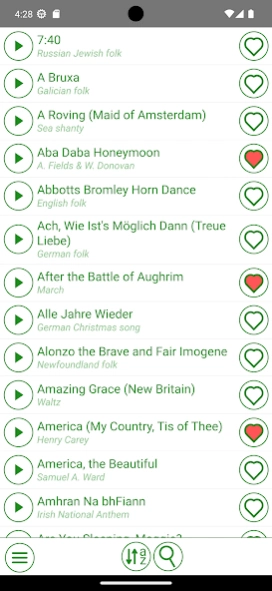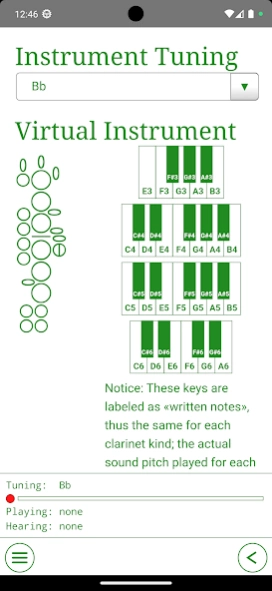Clarinet Tabs 1.4.0
Free Version
Publisher Description
Clarinet Tabs - Sheet music: notes, tablatures, interactive training
Sheet music with notes, tablatures, and interactive training for clarinets of different kinds. This app helps learning to play popular traditional melodies, and some other tunes from the public domain.
App features:
- 130+ melodies to learn;
- Allows to import your own melodies from local Music XML files (.mxl, .musicxml, .xml);
- Selection of clarinet kind;
- Interactive training mode;
- Melody playback;
- Allows custom transposition of melodies, and selection of tempo;
- Allows to bookmark favorite melodies.
ADVERTISEMENTS & SUBSCRIPTIONS
By default the app is supported by advertisements, and only a handful of melodies is accessible for free. Paid app subscriptions available in the in-app store unlock all melodies, and remove all advertisements. The profit from subscriptions will also allow for future app development, including new bug-fixes, new features, and new melodies.
USER SUPPORT
Any comments, ideas, suggestions are welcome to doc@pogodin.studio
About Clarinet Tabs
Clarinet Tabs is a free app for Android published in the Audio File Players list of apps, part of Audio & Multimedia.
The company that develops Clarinet Tabs is Dr. Pogodin Studio. The latest version released by its developer is 1.4.0.
To install Clarinet Tabs on your Android device, just click the green Continue To App button above to start the installation process. The app is listed on our website since 2024-02-13 and was downloaded 3 times. We have already checked if the download link is safe, however for your own protection we recommend that you scan the downloaded app with your antivirus. Your antivirus may detect the Clarinet Tabs as malware as malware if the download link to studio.birdofprey.clarinet_tabs is broken.
How to install Clarinet Tabs on your Android device:
- Click on the Continue To App button on our website. This will redirect you to Google Play.
- Once the Clarinet Tabs is shown in the Google Play listing of your Android device, you can start its download and installation. Tap on the Install button located below the search bar and to the right of the app icon.
- A pop-up window with the permissions required by Clarinet Tabs will be shown. Click on Accept to continue the process.
- Clarinet Tabs will be downloaded onto your device, displaying a progress. Once the download completes, the installation will start and you'll get a notification after the installation is finished.